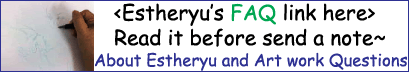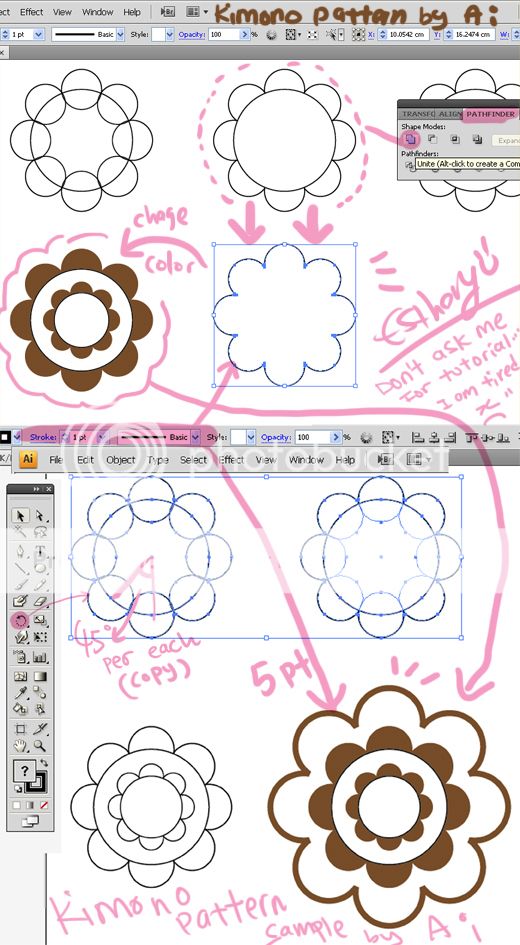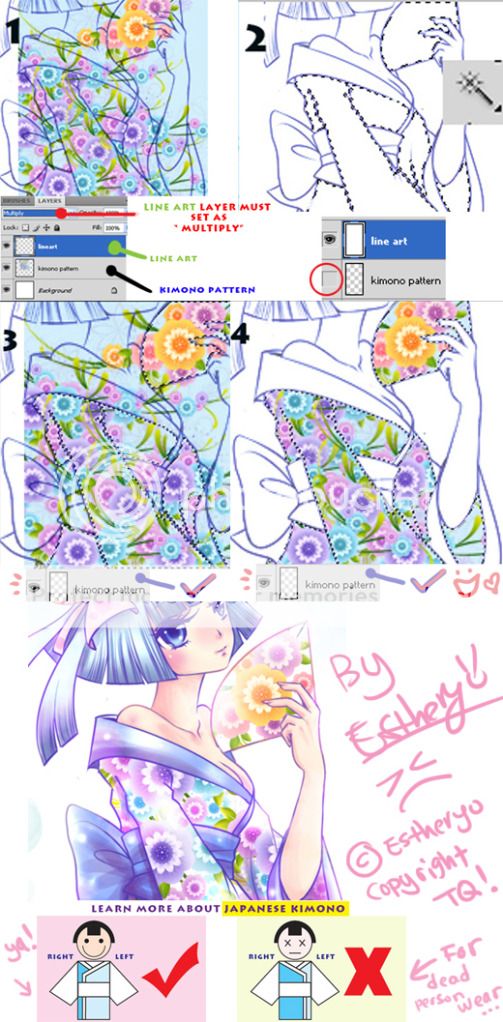ShopDreamUp AI ArtDreamUp
Who can help me in instagram?
Who can help me in instagram? how to remove this "Highlight" tag in my post? i donnot know how it appear in my post? the post "edit" that i also can't figure out where can setting it??? thanks!!
COMMISSION OPEN AND NEED:
MY COMMISSION OPEN: CHIBI FULL BODY IS USD 16 NOW! THANKS FOR THE SUPPORT! YA, RECENTLY JOIN THE BILIBILI CHANNEL AND SHARE THE VIDEO JUST NEED SOME VIEW HERE!! THIS IS MY BILIBILI CHANNEL : https://www.bilibili.tv/en/space/1066829960 just need some view here and welcome to click and watch!!thank you! CLICK: my youtube: thank you for the support@!!!!!!!!!!!
PRINT SALE + SHIPPING
Thankss so for support my youtube video! i am really happy~now i still use my handphone to record the video, so i hope i can buy a camare to shoot my painting process~this is my 1st target for open my print sale here! thank you for the supoort! I had run a local online shop, and will consider join the Esty shop soon and maybe. So for Deviantart here, you can pay by DApoints (here the rate : https://www.deviantart.com/account/points/) or PayPal , About the Shipping rate here for international (from malaysia): I use this (our local Pos, tracking number will easy to check) https://www.pos.com.my/send/pos-laju/international/economy/air-parcel.html the shipping fee from USD 16 to USD 25 , depands on destination location ,size and weight. (the shipping take time about 1 week to 1 month like that, normally 1 week for my past experience) i also open the commission and can send you the original water color copy here! here my commission price : for malaysian online shop here: PM
Comic Fiesta 2022 P-F10
Recently estheryu is so bussssssssssssssyyyy! ya, i still fine here, just caught a cold more than 1 week, fortunately not the covid,because i want to join the event on this week!ya!we are here in CF!!!CF!!!CF!! my booth partner is CJ Yamaue! welcome to visit our booth booth P-F10~premium booth P-F10~premium booth P-F10~! I prepared the catalogue for our booth here: welcome to take a look! finally my keychains arrived!!! my nasi lemak keychain, rati canai mamak~~ 1) my facebook here about my HUI's comic: https://www.facebook.com/sakanakojam 2)my shopee catalogue here: https://www.facebook.com/Shopeeveggiesart/ 3)support my IG here: https://www.instagram.com/estheryu_art/ See you! If you have to come to CF, Welcome to say hi or you share your CF booth2022 in comment here Thank you~~~~~~~~~~
© 2012 - 2024 Estheryu
Comments5
Join the community to add your comment. Already a deviant? Log In
<3 o: amazing tutorial! Thank you!